To use a plane to cross-section a 3D model for the first time
- Click Viewpoint tab
 Sectioning panel
Sectioning panel  Enable Sectioning
Enable Sectioning  .
. Autodesk Navisworks opens the Sectioning Tools tab on the ribbon, and draws a section plane through the model in the Scene View. Default alignment for Plane 1 is Top. Default position is through the center of the visible area of the model. Move is the default gizmo.
- Drag the gizmo to position the current plane as needed.
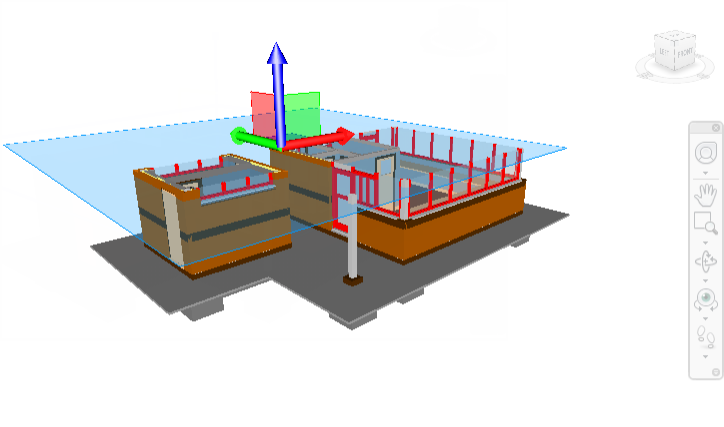
- Optional: Click Sectioning Tools tab
 Save panel
Save panel  Save Viewpoint
Save Viewpoint  to save the current sectioned viewpoint.
to save the current sectioned viewpoint.