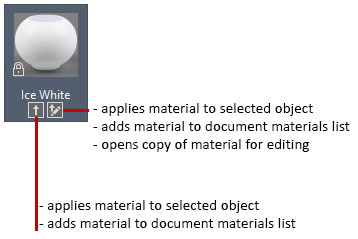To apply a material from the Materials tab
- Select an object in the Scene View or in the Selection Tree.
- Click Render tab
 System panel
System panel  Autodesk Rendering
Autodesk Rendering  .
. - Click Materials tab.
- Right-click a material and click Assign to Selection on the context menu. The material is applied to the object.