To search for a material in the library
- Click Render tab
 System panel
System panel  Autodesk Rendering
Autodesk Rendering  .
. - In the search box at the top of the Materials tab, enter the name of the material.
The material library panel lists material libraries that contain matches for the search phrase you entered.
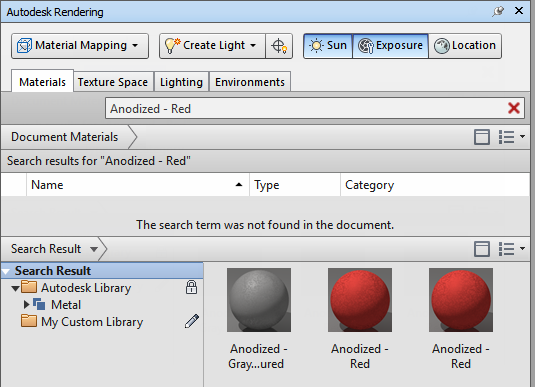
- To clear the search and view the unfiltered library, click the X in the search box.