You can export rendered scenes as images, so they can be used in presentations, on websites, in print, and so on.
To export an image as a bitmap, PNG, or JPEG file
- Display the view you want to export in the Scene View, and click Viewpoint tab
 Export panel
Export panel  Image drop-down, and click Image
Image drop-down, and click Image  .
. - In the Image Export dialog box, select the Format of the image you want to export.
- Select a render option from the Renderer drop-down list. See Image Export Dialog Box for further information.
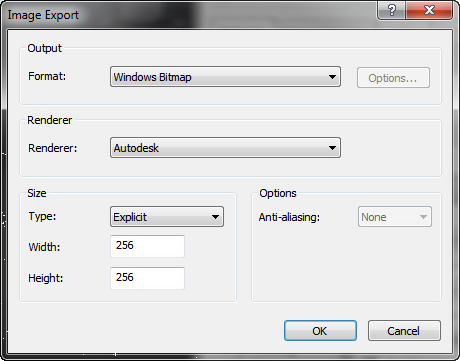
- Use the Size and Options area to set the image size. See Image Export Dialog Box.
For PNG files, click the Options button, and use the PNG Options dialog box to specify the Interlacing and Compression settings.
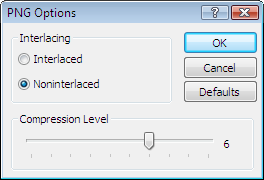
For JPEG files, click the Options button, and use the JPEG Options dialog box to specify the Compression and Smoothing settings.
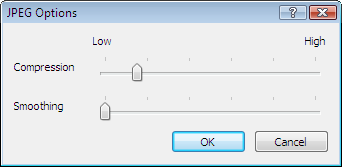
- Click OK.
- In the Save As dialog box, enter a new filename and location, if you want to change from those suggested.
- Click Save.