Add a Vertex to existing takeoff geometry.
Use for: Splitting long line segments and adding more lines to a polygon. You can select and drag the vertex to alter the shape of a line or polygon.
- On the 2D Takeoff toolbar, click Select Markup
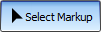 .
. - On the 2D sheet, select the takeoff geometry you want to add a vertex to.
- Click Add Vertex
 .
. - On the 2D sheet, click on your selected takeoff geometry, at the position you want to add the vertex. The additional vertex appears in the takeoff geometry. Note: Notice that the cursor changes to a snap (green vertex) when you move it over your takeoff geometry.