Many AutoCAD features embed and specialize the Property Inspector for their own use. For instance, the Properties palette derives most of its functionality from an embedded Property Inspector control. Tool palettes use the Property Inspector to display a tool’s properties for editing. In the Visual Styles dialog box, the Property Inspector manages settings for the selected visual style.
These AutoCAD examples indicate the versatility of the Property Inspector. The Properties palette uses the Property Inspector primarily to expose properties of AutoCAD entities and commands. Tool palettes query properties from client IAcadTool applications and push them to the Property Inspector. Visual Styles loads properties into the Property Inspector for an extension dictionary entry. In all three cases, the property set can be extended with new properties that are appended at runtime.
AutoCAD-based vertical applications that use AutoCAD as their development platform may also use the Property Inspector. AutoCAD Architecture and AutoCAD Map 3D toolsets implement the Property Inspector in some of their feature UIs. External third-party applications can likewise access and implement the Property Inspector.
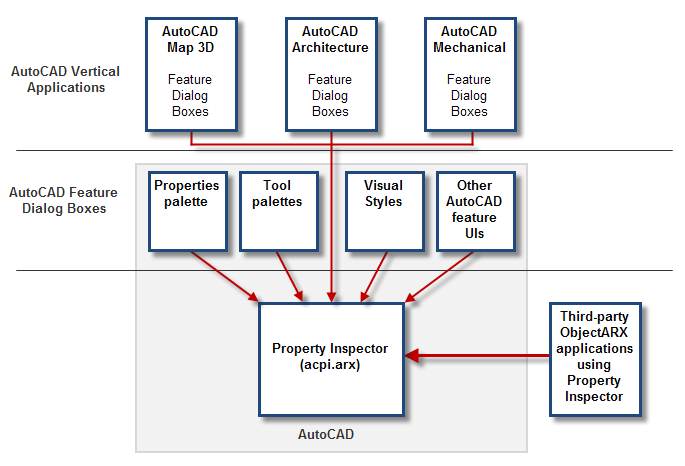
Figure 3 - Examples of Property Inspector Usage