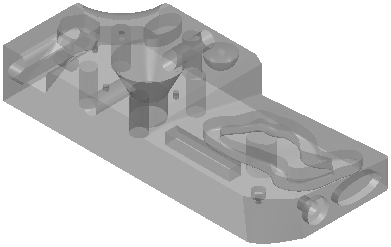Display a shaded view of model surfaces in the CAD View.
Click and select a shading option:
-
Shaded Wireframe — Display a shaded view with a wireframe.
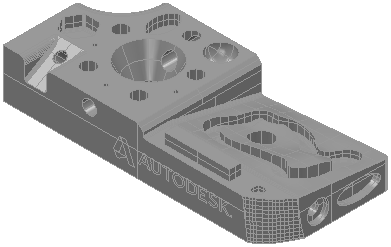
-
Shaded — Display a shaded view without a wireframe.
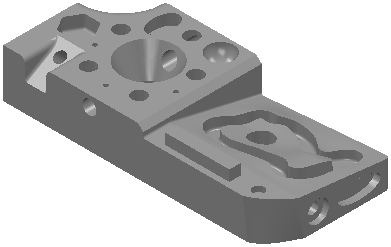
-
Transparent Wireframe — Display a transparent view with a wireframe.
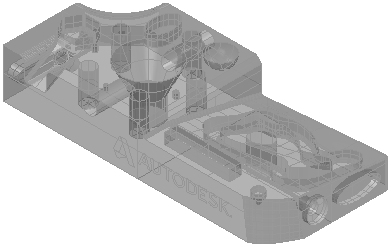
-
Transparent — Display a transparent view without a wireframe.