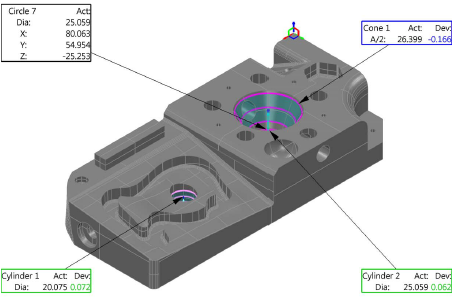Specify the colours in which borders and text are displayed when you print the CAD View.
 Ribbon: File tab
Ribbon: File tab  Options
Options  Application Options
Application Options  Printing
PrintingThe following options for colour printing are displayed.
- Automatic — Use the target printer to determine the output colours.
-
Black & white printer behaviour — Print grid lines, edges, feature boundaries, and text in black.
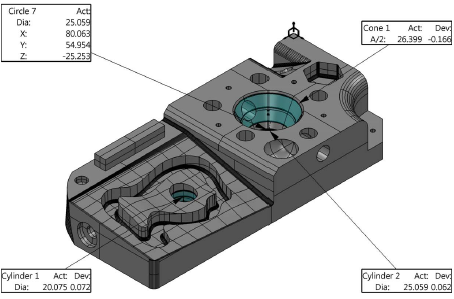
-
Colour printer behaviour — Print grid lines, edges, feature boundaries, and text using the colours shown in the CAD view.