Use the Tool Position dialog to display the coordinates of the tool that is currently being simulated. The coordinates update as you simulate a toolpath, or edit the position of the machine tool.
To display the Tool Position dialog click Simulation tab > Position panel > Tool
This dialog contains the following:
-
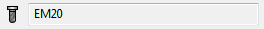 — Displays the name of the tool attached to the machine tool.
— Displays the name of the tool attached to the machine tool. -
Coordinate system — Select a coordinate system from the list:
- Current model location — Select to use the current workplane.
- Active NC Program output workplane — Select to use the output workplane specified in the active NC program.
- Global transform — Select to use the global coordinate system.
- Active Toolpath model location — Select to use the workplane of the active toolpath.
- Active Workplane — Select to use the active workplane.
- Named Workplane — Select to enable you to choose a workplane from the workplane list.
- Tool tip position — Displays the X, Y and Z coordinates of the tool tip.
- Tool centre position — Displays the X, Y and Z coordinates of the tool centre.
- Gauge face position — Displays the X, Y and Z coordinates of the gauge face.
- Tool axis direction — Displays the Azimuth and Elevation angles of the tool, and the Components of the tool (the X, Y and Z Cartesian coordinates).