Use the Drag Select item to activate drag selection mode. This enables you to pick individual entities or drag across multiple adjacent entities to select them.
To select entities in Drag Select mode:
- Click Home tab > Selection > Mode > Drag Select.
- Click to select the relevant entities in the
PowerMill project.
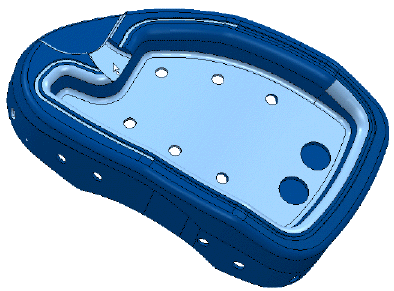
To deselect entities, hold down the Ctrl key and click the entities you want to deselect.