Use the Select Columns dialog to customise columns views. This enables you to control and prioritise the amount of information displayed in the NC Program and Tool Database dialogs.
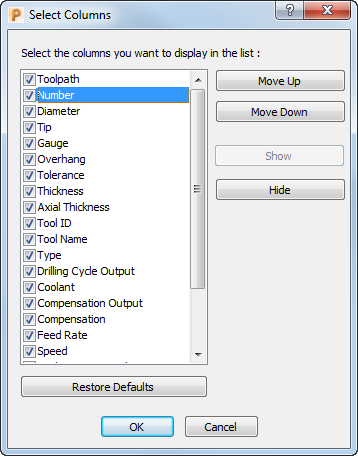
To customise column views in the NC Program or Tool Database dialogs:
- Right-click the column heading and choose Select columns.
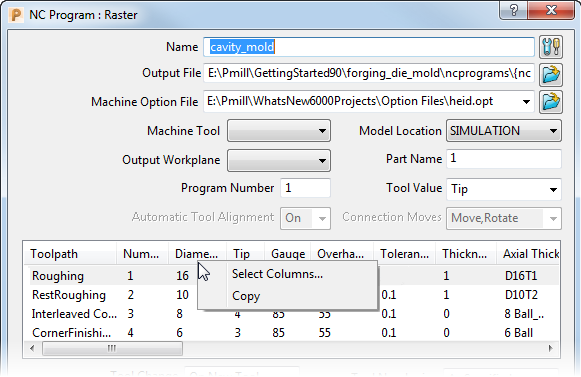
- In the Select Columns dialog:
- Select the check box of each item that you want to view.
- Deselect the check box of each item that you do not want to view.
- To reorder the items in the columns, select the item, and then click Move Up or Move Down.
- Click OK.
To clear any of your customisations, click Restore Defaults.