Use the Box Select item to activate box selection mode. This enable you to select all entities contained within a drag-box.
To select entities in Box Select mode:
- Click Home tab > Selection panel > Mode > Box Select.
- Click and drag the mouse to create a box over the entities you want to select.
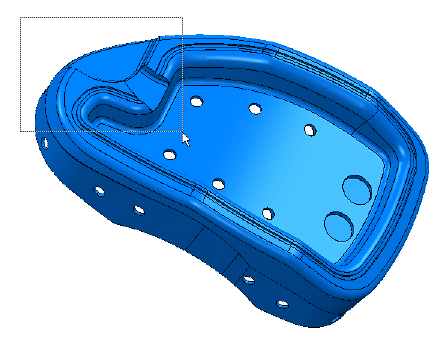
PowerMill selects all entities in the selection box.

To deselect entities from a group of selected entities, hold down the Ctrl key and click the entities you want to deselect.
To add additional entities, hold down the Shift key and click the entities you want to add.
If you accidentally deselect your selections, click Home tab > Selection panel > Previous to revert back to the previous selection state.