This example shows how to edit the Summary.html template (in the Setup-sheets folder) so the Summary page displays the following additional information:
- Number of toolpaths and tools in an NC Program.
- List of tool names.
- Geometry and a diagram of each tool.
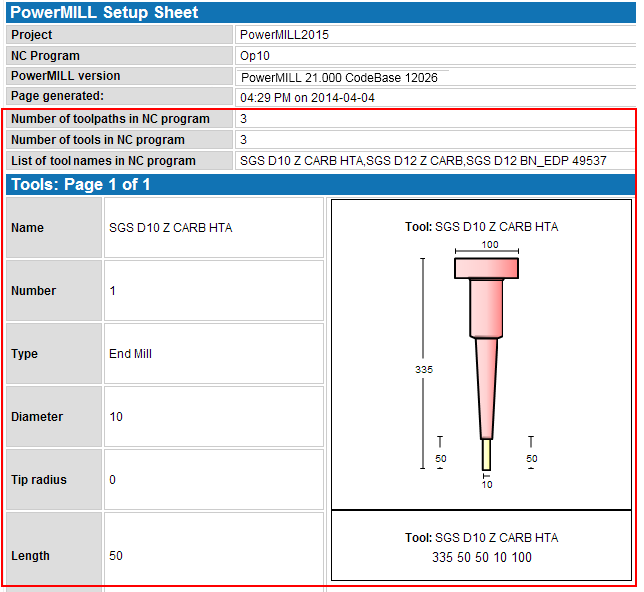
- Open the Summary.html file in an XML editor. This example uses NotePad++.
- For the Summary page to display the number of toolpaths and tools, and a list of tool names, enter the following elements underneath the
Page Generated element:
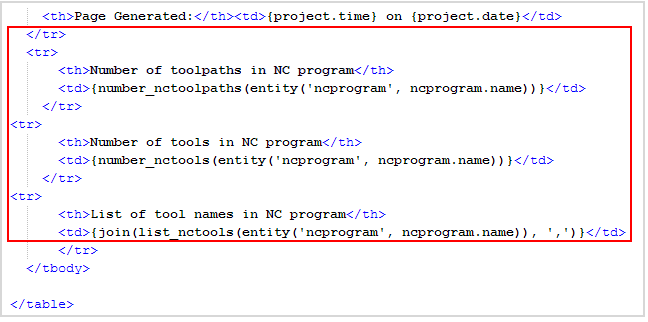
- For the Summary page to display the geometry and a diagram of each tool:
- Remove the following section:
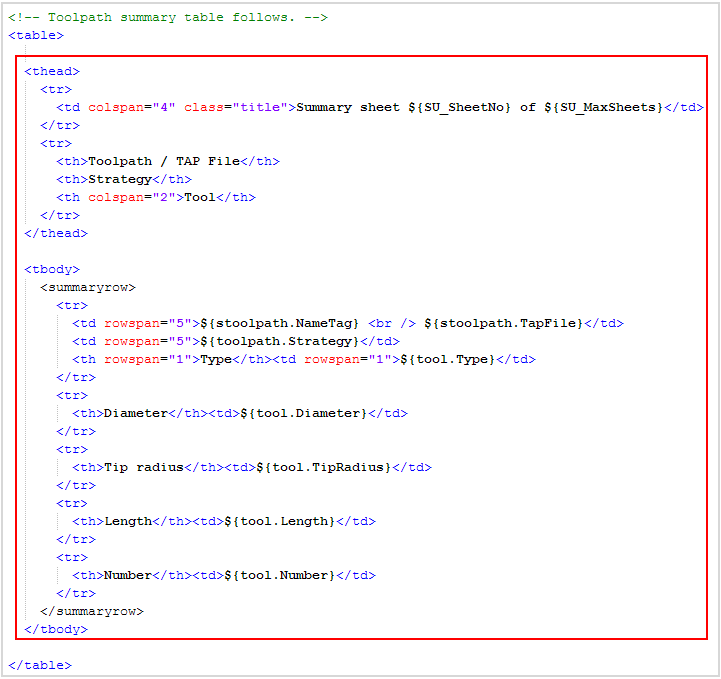
- Enter the replacement section:
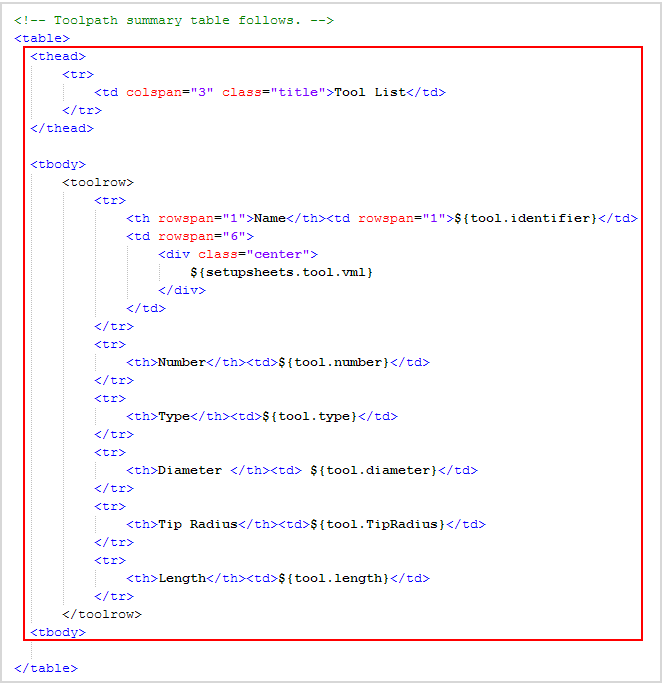
- Save the file.
When you export the setup sheet, the Summary page now displays the number of toolpaths, tools, a list of tool names and a diagram of each tool.