PowerMill checks for any potential security concerns when you run macros from inside PowerMill. If there are any security concerns inside the macro, such as potentially harmful commands, PowerMill prompts you to inspect those commands to see if they are safe to run:
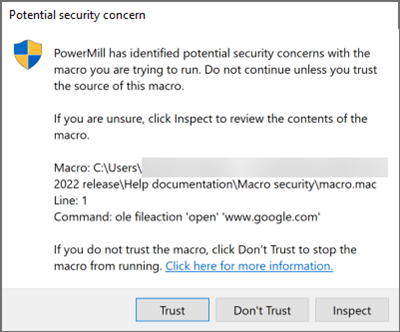
The prompt provides details of the first potential harmful command it encounters. As there could be more security concerns in the macro, it is recommended to click Inspect to review the commands inside the macro. After you have inspected the commands, you can choose to trust the macro or to specify it as untrustworthy.
Trusting the macro allows the macro to run and adds the macro to a list of trusted files so that the security prompt does not appear the next time you run the macro. Not trusting a macro prevents it from running on your device and causing potential harm.
Trusted files — When macros are trusted, they are added to the trusted files list. From here, if necessary, you can remove the macro files that were previously trusted.
Trusted directories — You can add trusted directories to this list. Any macro files that are located within this directory are considered safe and do not get checked for potential harmful commands.
Enable — If necessary, deselect this checkbox to turn off the security checks. It is recommended to keep the checks turned on to help keep your device safe.