The Database Settings page of the Database Manager dialog contains the following settings:
 — Click to display the Tool Database File Path dialog. Browse to locate the directory and filename.
— Click to display the Tool Database File Path dialog. Browse to locate the directory and filename.
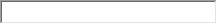 — Enter the name and location of the selected tool database.
— Enter the name and location of the selected tool database.
Prompt to upgrade older databases — When selected, PowerMill prompts you to upgrade any databases that is older than the current version.
Note: If a PowerMill Error is displayed, reporting that there is no connection to the database, you must register the Tool Database Server.