Tooltips provide information about an item in the user interface.
To display a tooltip:
- Hover the cursor over an item to display its tooltip.
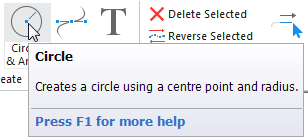
- Continue to hover the cursor over an item to display an extended tooltip which contains additional information about that item.
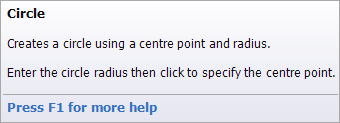
You can specify how tooltips are displayed from the category of the Options dialog.