This example shows you how to measure the radius of an arc. It uses the chainsaw.ige model in the Examples folder.
- Click Home tab > Utilities panel > Measure to display the Measure dialog.
- Click Radius
 to display the Measuring Tools tab.
to display the Measuring Tools tab. - In the graphics area, click point
 .
.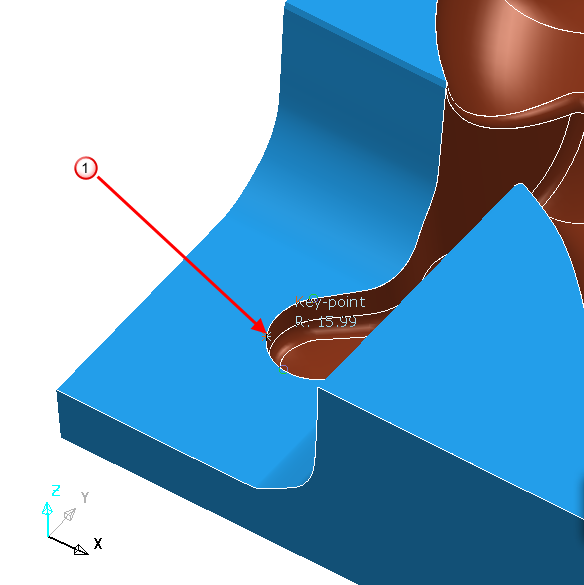
This displays the Measure dialog with the radius displayed.

Note: This gives the radius of the curve at that point. If you want to approximate a longer length of curve to a circle use  .
.
 .
.