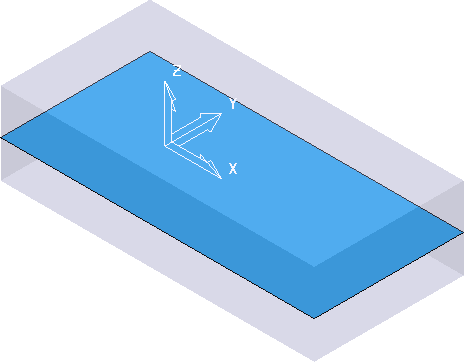Create a surface plane with the same X and Y dimensions as the active block or stock.
Click Model tab > Create panel > Plane, and choose:
- From Block to use the active block
- From Stock to use the active stock
- Enter the location of the plane on the Z-axis with respect to the active workplane.
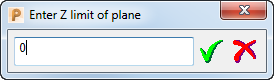
- Click
 to create the plane.
to create the plane.