Move the start points of individual segments as follows:
- Click Toolpath Edit tab > Edit panel > Move Start Points to display the Move Start Points tab.
- Click Move Start Points tab > Move panel > Single.
- Select a single start point.
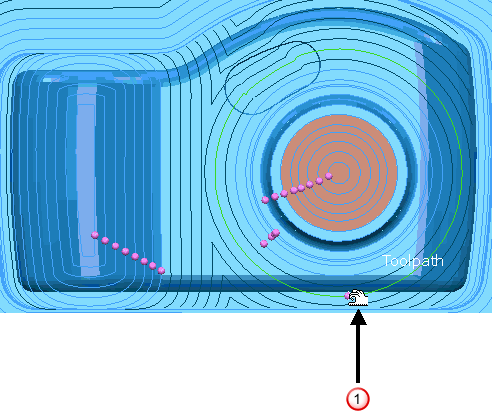
 Original location of the start point.
Original location of the start point.
- Click the new location.
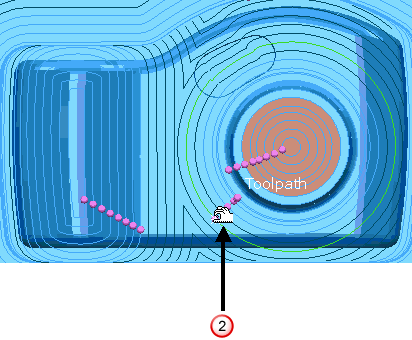
 New location of the start point.
New location of the start point.
- Click Move Start Points tab > Finish panel > Accept.
Moving the toolpath start point when you have a dense toolpath
- Hold down the shift key and select the segment whose start point you want to change. The selected segment is green.
- Change the orientation of the part.
- Click the new location of the start point. Only the start point of the selected segment is moved.