To move the start points of multiple segments:
- Click Toolpath Edit tab > Edit panel > Move Start Points to display the Move Start Points tab.
- Click Move Start Points tab > Move panel > Multiple.
- Sketch a line.
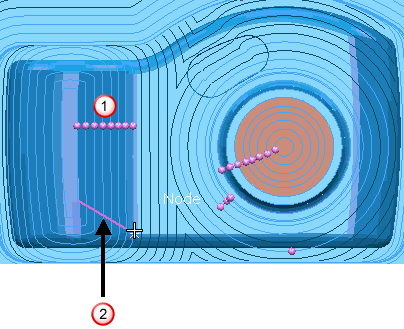
 original location of the start points.
original location of the start points. sketched line
sketched lineThe start points of all the closed segments which intersect with the drawn line down view Z, are moved to the intersection point.
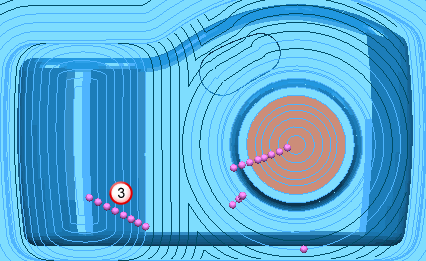
 new location of the start points
new location of the start points - Click Move Start Points tab > Finish panel > Accept.
Note: If the intelligent cursor is enabled, you can draw the line by snapping to relevant geometry.