This example shows how to open a closed curve at a specific location. Starting with this curve:
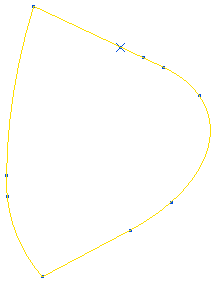
- Click Curve Tools tab > Draw panel > Point Numbers. To number all the points on the curve.
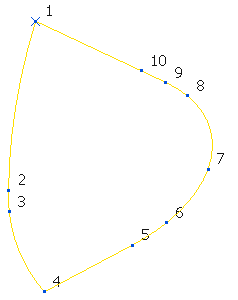
- Click Curve Tools tab > Segments panel > Open/Close/.
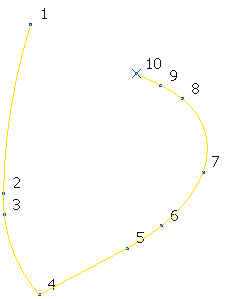
PowerMill opens the curve by deleting the segment between the first and last point. In this case, between points 1 and 10.
- Click Curve Tools tab > History panel > Undo to display the closed curve in step 1.
- Select point 10.
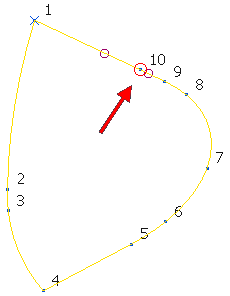
- Click Curve Tools tab > Points panel > Renumber.
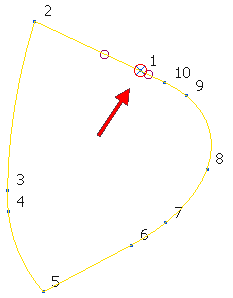
This makes the selected point point 1.
- Click Curve Tools tab > Segments panel > Open/Close.

This still opens the curve between point 1 and 10 but, because the points are renumbered, the open segment is in a different location.