Use the Calculator item to make calculations within PowerMill and copy the results into selected fields.
To display the Calculator dialog click Home tab > Utilities > Calculator.
There are two calculators available from the tabs:
- The standard calculator
- The scientific calculator
To use the calculator, click the buttons as you would a physical calculator, or type in the expression in the white band at the top of the calculator. The Backspace button deletes the last entry. The calculator displays your expression in the white band at the top of the calculator with the result shown in the grey band above.
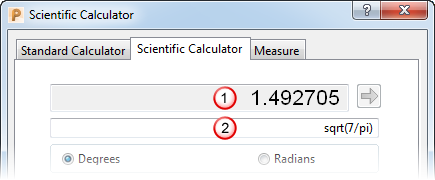
 — Result
— Result
 — Expression
— Expression
 — Click to copy the result into the field. This is available only if you displayed the Calculator dialog by right-clicking an editable text field.
— Click to copy the result into the field. This is available only if you displayed the Calculator dialog by right-clicking an editable text field.
To copy calculated values, right-click and select Copy.