- Adjust the CAD view of the model to the required size and orientation.
If you want to show the overlapping toolpaths on this view, make sure they are drawn. If needed, you can also adjust colours for inactive toolpaths.
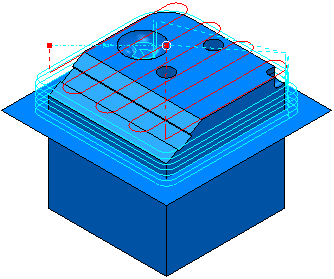
- From the individual NC Program context menu select Setup Sheets > Snapshot > Current View. If you are not satisfied with the result, return to the Explorer, adjust the CAD view of the model, and retake the image.
To preview a created snapshot, from the individual NC program context menu, select Setup Sheets > Snapshots > Preview.
Note: By default, the captured image is placed on the title page for the corresponding NC program (the Header.html template). If a snapshot does not exist, the image file ImagePlaceHolder.png is used.
Tip: Each created NC program snapshot file has the prefix ncp- added to the file name.