Use the Spun Profile dialog to create a profile curve from a revolved surface. This is useful to generate the curves needed to create turning features.
To display the Spun Profile dialog:
- Display the Curve Editor tab.
- Click Curve Editor tab > Create panel > Curves > Spun Profile.
The dialog contains the following options:
-
Axis of Rotation — Select an option from the list to specify which axis of the active workplane to revolve around.
- X — Revolves around the X axis.
- Y — Revolves around the Y axis.
- Z — Revolves around the Z axis.
-
Origin — Use to specify the point of origin of the spun profile.
-
 — Click to switch to position mode, which enables you to specify the origin point of the spun profile.
— Click to switch to position mode, which enables you to specify the origin point of the spun profile. -
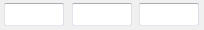 — Enter the X, Y and Z coordinates of the origin point of the spun profile.
— Enter the X, Y and Z coordinates of the origin point of the spun profile. -
 Position — Click to display the Position dialog. Use this to enter coordinates of the plane origin.
Position — Click to display the Position dialog. Use this to enter coordinates of the plane origin.
-
-
Surface — Use to select a surface on the model which the curves are created on. If nothing is selected, the entire model is used.
-
 — Click to switch to surface selection mode.
— Click to switch to surface selection mode. -
 — Hover over this button to display information about the selected surfaces.
— Hover over this button to display information about the selected surfaces.
-
- Tolerance — Enter a value to determine how accurately the toolpath follows the contours of the model.
Note: For an example of creating a spun profile, see Creating a spun profile example.