This example shows you how to find the hole intersections and reduce the feed rate and spindle speed at these intersections.
Starting with a model containing two feature sets, one containing three holes (grey), the other containing two holes (magenta).
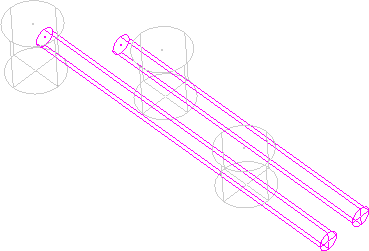
- From the
Hole
Feature Sets context menu, select
Find hole intersections. This creates intersections wherever the two sets of holes intersect fully or partially.
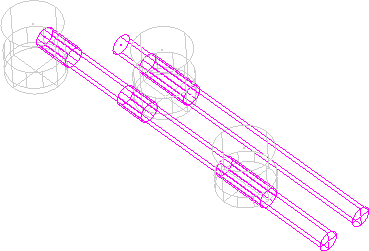
- Create a block and drill tool.
- Display the Single Peck Drilling dialog.
- Select the
Feed rate intersection page:
- Select Hole intersections.
- Enter a Distance of 20.
- Enter a Number of steps of 3.
- Enter a Safety margin of 30.
- Enter a Feed rate of 40 .
- Enter a Spindle speed of 20 .
- Enter a Dwell time of 1.
- Click Calculate.
This creates a drilling toolpath which slows down at the hole intersections.
- Click Toolpath tab > Draw > Display > Points to show each step.
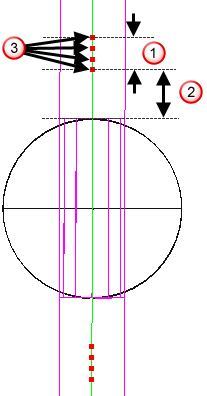
 Distance
Distance
 Safety margin
Safety margin
 Steps
Steps