You can identify static components in the .mtd file so they are collision checked. When identifying a static component to be collision checked, PowerMill recognises the component does not have a movement axis and only collision checks it against axis-components (the moving components of a machine tool, including the rotary table) and not other static components.
However, some of the axis-components PowerMill checks the static components against are not necessary, such as the rotary table, because, although the rotary table moves, it cannot collide with a static component. So to stop PowerMill spending time collision checking such collision scenarios, you can add the scenarios to an exclusion list in the .mtd file.
This example shows you how to create an exclusion list and add the following collision scenarios to it:
- Collision scenario 1 — Prevents
PowerMill collision checking the A axis-component
 against each of the static components. (This includes the base of the robot, as
PowerMill would otherwise register a collision between the two adjacent components.)
against each of the static components. (This includes the base of the robot, as
PowerMill would otherwise register a collision between the two adjacent components.)
- Collision scenario 2 — Prevents
PowerMill collision checking the rotary table-top
 against each of the static components. (This includes the base of the rotary table, as
PowerMill would otherwise register a collision between the two adjacent components.)
against each of the static components. (This includes the base of the rotary table, as
PowerMill would otherwise register a collision between the two adjacent components.)
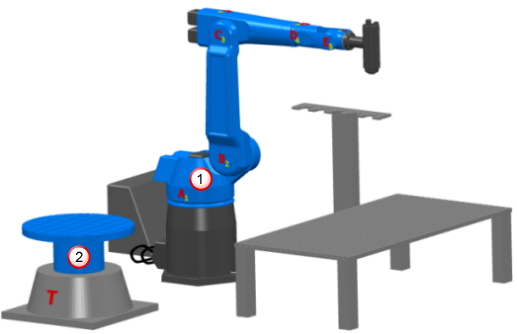
- Open the Robot_cell.mtd file in an XML editor. This example uses NotePad++.
- Underneath the parent element that specifies attachment points, enter the following exclusion list:

Now the A axis-component and the rotary table-top are not collision-checked against any static components.
Adhere to the following principles when writing an exclusion list
 Use comments to provide information for yourself and other users of the file. Each comment must start with
<!-- and end with
-->.
Use comments to provide information for yourself and other users of the file. Each comment must start with
<!-- and end with
-->.
 Start the exclusion list with
<collision_exclusion_list> and end it with
</collision_exclusion_list>.
Start the exclusion list with
<collision_exclusion_list> and end it with
</collision_exclusion_list>.
 Start an exclusion scenario with
<collision_group> and end it with
</collision_group>.
Start an exclusion scenario with
<collision_group> and end it with
</collision_group>.
 Enter each component using the convention
<collision_part NAME="NameOfComponent" />.
Enter each component using the convention
<collision_part NAME="NameOfComponent" />.