Use the Flat cut distances page to control how much excess material is removed above a features flat surfaces. This is carried out by a series of vertical passes.
Extent — Select how to calculate the limits of multiple passes.
- Number of cuts — Enter a number to limit the number of passes.
- Stock depth — Enter a distance to specify the depth of stock remaining above the feature flats. This limits the maximum starting distance for multiple passes.
Stepover — Enter the distance between successive area clearance passes at a single Z height.
 Copy stepover from tool — Click to load the radial depth of cut from the active
tool's cutting data. The radial depth of cut is measured normal to the tool axis.
Copy stepover from tool — Click to load the radial depth of cut from the active
tool's cutting data. The radial depth of cut is measured normal to the tool axis.
 .
.
Stepdown — Enter the distance between different machining levels.
 Copy stepdown from tool
— Click to load the axial depth of cut from the active
tool's cutting data. The axial depth of cut is measured along the tool axis.
Copy stepdown from tool
— Click to load the axial depth of cut from the active
tool's cutting data. The axial depth of cut is measured along the tool axis.
 .
.
Final Stepdown — Select to specify the offset distance for an additional last pass.
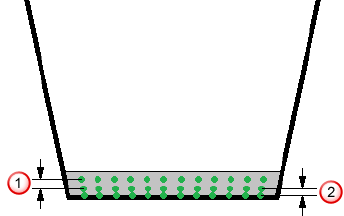
 — Stepdown
— Stepdown
 — Final stepdown
— Final stepdown