The NC Program Commands/Comments Preferences dialog enables you to specify commands and comments you want to insert into the NC program.
To display the NC Program Commands/Comments Preferences dialog, click the Comments button on the Toolpaths tab of the NC Preferences dialog.
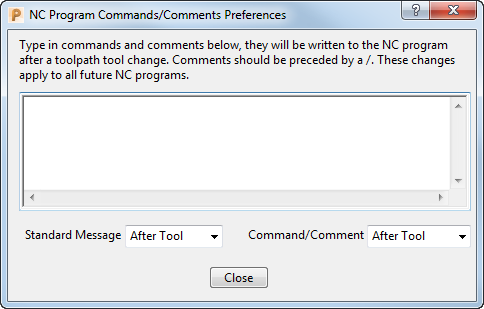
Commands and comments typed here are added to the output file. Any line starting with "/" is assumed to be a comment.
Standard Message — Select the default value for standard messages. This specifies the output location of standard messages generated by PowerMill. There are three options: before a tool change; after a tool change; no messages are output.
Command/Comment — Select the default value for command/comments. This specifies the output location of commands/comments you have added here. There are two options: before a tool change; after a tool change. If you enter a command here you must ensure that the option file is set up to expect the command.