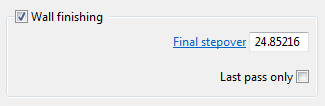This example shows how to calculate values in a dialog. It enters a value into the Wall finishing page of the Model Area Clearance strategy dialog.
In this case, the desired Final stepover is the length between two points on the model. This distance is determined using the Measuring Tools tab:
- Click the Final stepover hyperlink.
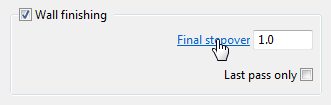
- Click Measuring Tools tab > Measurement Type panel > Distance between two points.
- In the graphics area, click the two points. The cursor displays additional information to help you with your selection, for example:
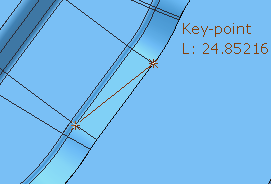
- Selecting the second point closes the Measuring Tools tab and enters the measured length into the Final stepover field: