Use the Unsafe segment removal page to remove small toolpath segments to prevent tool damage when using non-centre cutting tools. When machining into small pockets, removing small segments stops the central, non-cutting underside of the tool from hitting non-machinable material. Unsafe segment removal filters out the machining of confined areas with small movement of the cutting tool. This page contains the following:
Remove segments smaller than threshold — Select to remove segments that are smaller than the Threshold value, and any segments below them. If segments are smaller than the threshold value but surround a boss, they are not removed.
Threshold (tool diameter units) — Enter the size against which all segments are compared. The higher the threshold value, the more segments are removed. To calculate the minimum threshold value, divide the non-cutting diameter by the full tool diameter. Values smaller than this do not remove all unsafe segments. A value of 1 always removes all unsafe segments, but may also remove some safe segments.
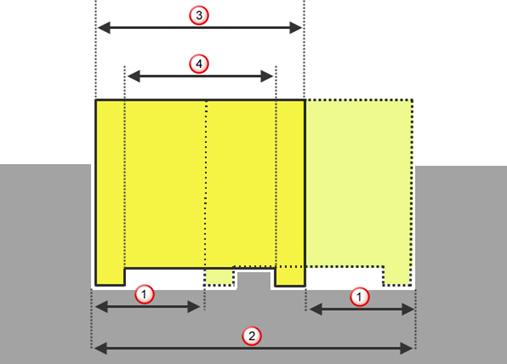
 — Segment length (Ls)
— Segment length (Ls)
 — Pocket length (Lp)
— Pocket length (Lp)
 — Tool diameter (D)
— Tool diameter (D)
 — Non-cutting tool diameter (d)
— Non-cutting tool diameter (d)
Only remove segments from enclosed areas — Select this option to remove segments, in enclosed areas, that are smaller than the Threshold value.

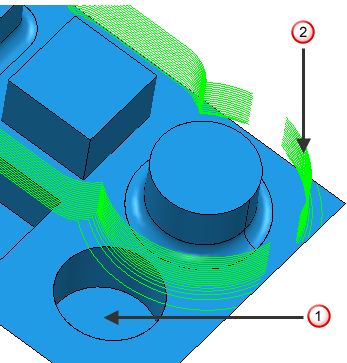
 — Segments are removed as they are smaller than the
Threshold value and are enclosed.
— Segments are removed as they are smaller than the
Threshold value and are enclosed.
 — Segments are not removed as they are not in an enclosed area even though they are smaller than the
Threshold value.
— Segments are not removed as they are not in an enclosed area even though they are smaller than the
Threshold value.