This example shows you how to join two curve segments. It assumes that you have created two simple curves, using the Curve Editor tab.
- Click Curve Editor tab > Edit panel > Joins > Join Tangent.
- Click the end of the first curve you want to join.
The cursor changes to a magnet.

- Hover over the second curve end.
You can see a preview of the result.

- Hover over a different curve end to see a different preview.
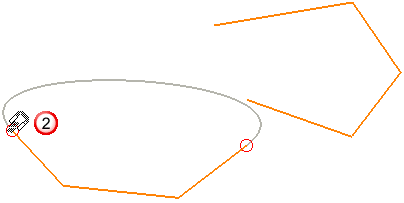
- Click on a curve end to create a single segment.
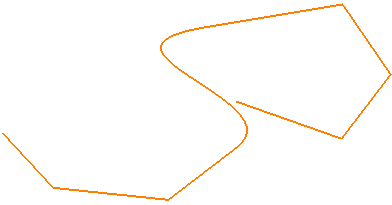
Note: The two initial curves and the joining segment are merged into one.
Note: If possible, the joining curve will be a circular arc, otherwise a spline is used.