Use the options on the Pattern Transform tab to move, rotate, or mirror Pattern curves. This enables you to easily create complex rectangular and circular curve arrays.
To display the Pattern Transform tab, click Pattern tab > Edit panel > Transform.
This tab contains the following:
Transform panel
- Move — Click to transform the curves by the specified coordinates.
- Rotate — Click to rotate the curves around the specified axis by the selected angle.
- Mirror — Click to mirror the curves along one of the principal planes of the active workplane or along an arbitrary mirror line. If no workplane is active, the mirroring is about the relevant plane of the global coordinate system.
- Scale — Click to scale the model around the specified origin by the specified factor.
- Multiple Transform — Click to perform multiple Moves or Rotations
-
Transform to workplane — Click to move the curves so they are in the same place relative to the active workplane as they were to the global transform.
This option converts this:
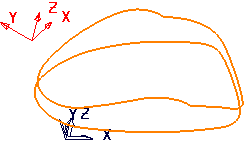
to this:
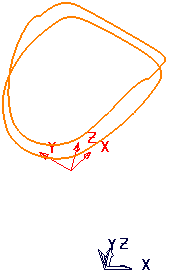
-
Transform to world — Click to move the curves so they are in the same place relative to the global transform as they were to the active workplane.
This option converts this:
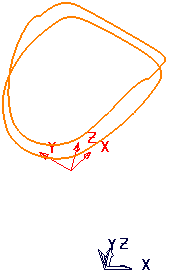
to this:
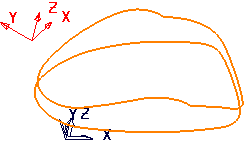
History panel
- Undo — Select to revert to what it was before the last change.
- Redo — Select to reinstate the edit you have just undone.
Finish panel
- Accept — Click to accept all the created curves.
- Cancel — Click to delete all the created curves.
Note: PowerMill displays a preview of the transformation which gives a quick visual check before transforming the curve.