You can create holes from toolpath plunge points. This example uses the powerdrill.dgk model in the Examples folder.
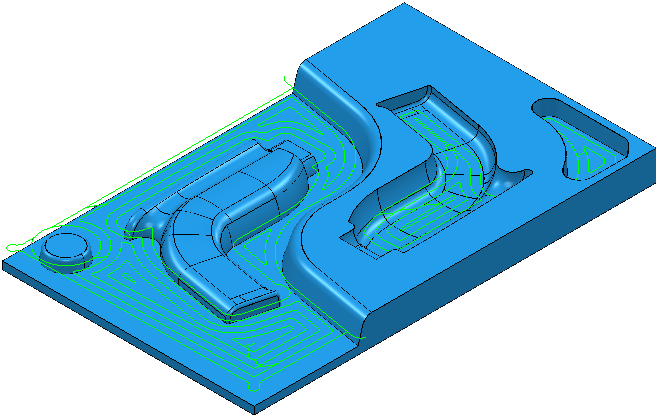
- Create an offset area clearance toolpath.
- Click Hole Feature Set tab > Holes panel > Create to display the Create Holes dialog.
- Select a Create from of Plunges.
- Enter an Upper diameter of 20.
- Click Apply to create the holes at all the active toolpath's plunge points.

If you look in the Explorer, you can see the holes you have just created.
