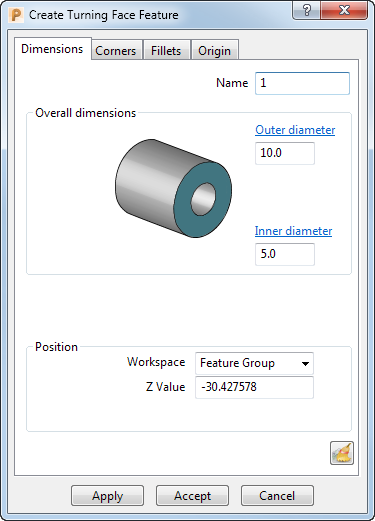
Name — Enter a name for the feature.
Outer diameter — Enter a value to specify the outer diameter of the feature.
Inner diameter — Enter a value to specify the inner diameter of the feature.
Workspace — Select which workspace you are working in:
- Feature group — Specifies the point with respect to the active feature group workplane.
- World — Specifies the point with respect to the global coordinate system.
Z Value — Enter a value to specify the position of the feature along the Z axis with respect to the workspace.
 Reset — Click to reset the feature creation parameters to their default values.
Reset — Click to reset the feature creation parameters to their default values.