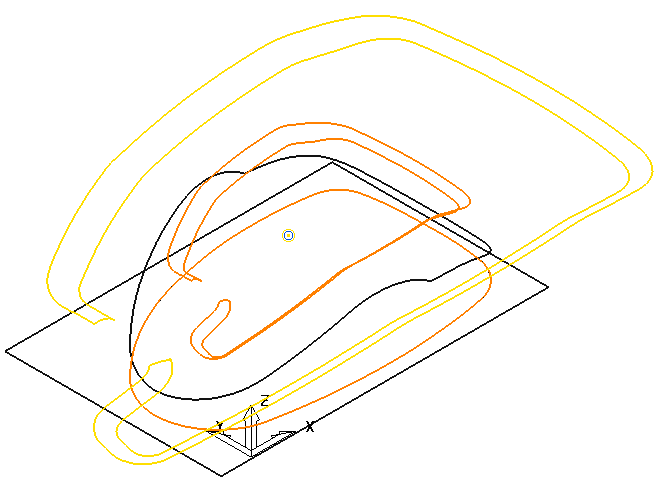This example shows you how to scale curves, using the Curve Editor tab. It uses the Keep Original  option so that you can easily see the effect of the transformation.
option so that you can easily see the effect of the transformation.
- Select the curves you want to scale (selected curves are yellow).
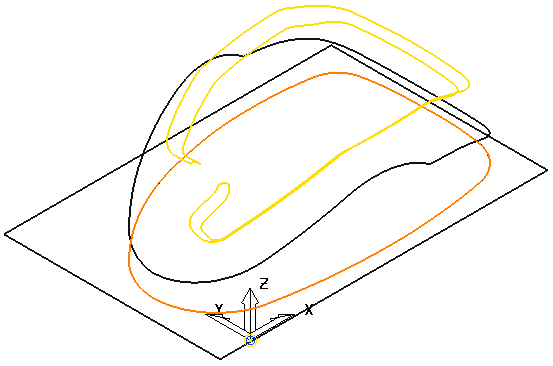
- Click Curve Editor tab > Transformations > Scale to display the Scale toolbar.
- Lock the Z scale
 , leaving the X and Y scale unlocked
, leaving the X and Y scale unlocked 
 .
. - Enter a Scale: of 2.0 and press the enter key. This scales the selected curves.