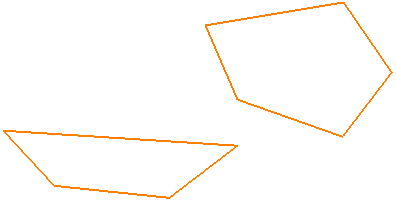This example shows you how to join an open curve segment. It assumes that you have created an open curve, using the Curve Editor tab.
- Select the curve you want to join.

- Click Curve Editor tab > Edit panel > Joins > Close Segment. The selected curve is joined.

Note: If you do not select a specific curve to join and click Curve Editor tab > Edit panel > Joins > Close Segment, then all open curves are closed.