For all Blisk Machining strategies, you must have a Shroud defined as a Level or Set. However, this surface must be ignored when creating the toolpath, otherwise it would be impossible for the tool to access the material to be removed.
- On the blisk model, select the Shroud.
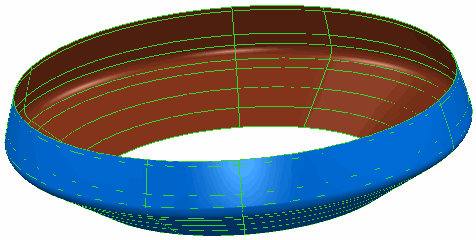
- Click Home tab > Setup panel > Thickness to display the Thickness Preferences dialog, then:
- Select the Surface Defaults tab.
- Click the Acquire Component
 button.
button. - From the Machining Mode list, select Ignore.
- Click Accept.