Use the High speed page to enable arc creation in all internal corners of a toolpath, using the Radius specified.
This page contains the following:
Arc fit corners — Select tocreate arcs in all internal corners.
This example looks at a constant Z toolpath, but the principles are the same for all toolpaths.
When Arc fit corners is deselected, sharpening is carried out on all internal corners.
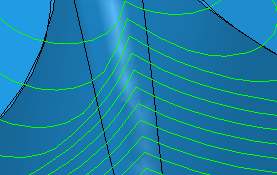
When Arc fit corners is selected for the same example, arcs are created in all internal corners, using the Radius specified:
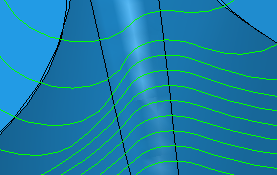
Arc fitting is of particular importance when high speed machining as it eliminates sudden changes in tool direction.
Radius (tool diameter units) — Specify the radius used if you select Arc fit corners. The radius is defined as a proportion of the tool diameter. The default value is 0.05. So, if you have a tool of diameter 10 mm (radius 5 mm), then the arc radius will be 0.5 mm. The Radius slider can have a value between 0 and 0.2.