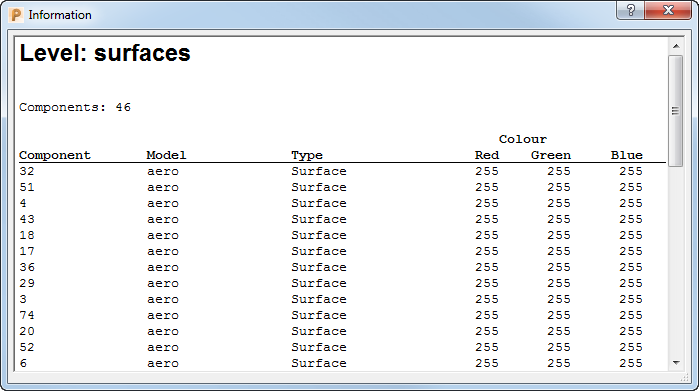Use the Properties item to display information about the components used in the selected Level, Set, or Clamp.
To display component information for a Level, Set, or Clamp:
- Select the appropriate Level, Set, or Clamp from the list on the Model tab > Levels, Sets and Clamps panel.
The selected Level, Set, or Clamp is activated.
- Click Model tab > Levels, Sets and Clamps panel > Properties to display the Information dialog: