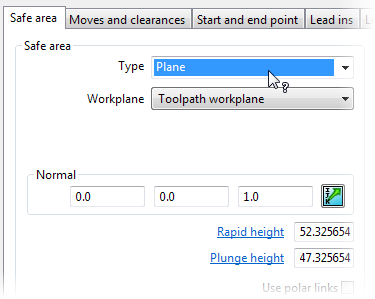Pressing the F1 key displays help for the area of the screen that has current focus, such as a display pane (Explorer or graphics window), a dialog, or a dialog tab. Where there is no focus, the contents page for the main Help is displayed, so you can navigate from there.
To display the help topic relating to an element on the main PowerMill screen (for example, a ribbon button or an Explorer entity), hold down the Shift key and press F1. When the cursor changes to  , click the item of interest to open the help topic. To cancel context-sensitive mode, press Esc.
, click the item of interest to open the help topic. To cancel context-sensitive mode, press Esc.
To display context-sensitive help for an item within a PowerMill dialog (such as a field or a button), click  and when the cursor changes to
and when the cursor changes to  , click the item to open the associated help topic:
, click the item to open the associated help topic: