Use the View tab > Navigate panel > Resize to Fit option to adjust the view so that all visible objects fit within the graphics window. This zooms the view in or out as required.
For example, it converts this:
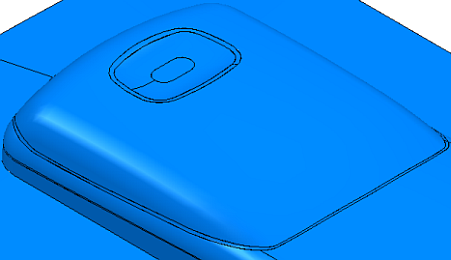
to this:

Tip: If you cannot see your model, click View tab > Navigate panel >Resize to Fit to centre the model in the middle of the screen.