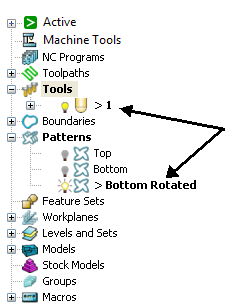The Project items define the default project options. The dialog contains these options:
Auto Save Project
Save on Calculation — When selected, enables auto save before and after a toolpath, boundary, or a stock model calculation.
If Save on Calculation is selected or Minutes Between Auto Saving is non-zero, PowerMill can recover data from sessions which crash, even if you have not saved the project.
Save machine model
Save machine model with project — When selected, PowerMill saves the machine model with the project.
Show Active Entities
Show active entities on project read — When selected, when you open a project all the active entities are displayed in the Explorer.
In this example the Tools and Patterns entities are expanded as there is an active tool (1) and an active pattern (Bottom Rotated). The Toolpaths, Boundaries, Workplanes, Levels and Sets, and Models entities are not expanded although they contain entities, as none of them are active.