You can start PowerMill with a file already loaded. The file can be a model file (.dgk) or any other file, for example, an HTM file (.htm) which is loaded into the browser window  .
.
- Create an HTML file that you want to display when starting PowerMill (for example, abc.htm) and place this in the same directory as pmill.exe.
- Right-click the PowerMill shortcut, and select Properties.
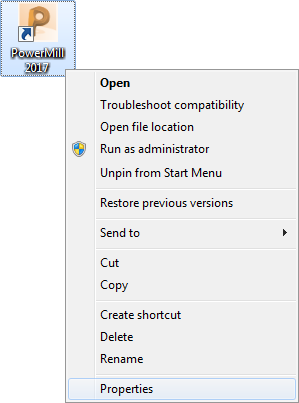
- Select the Shortcut tab and then edit the Target field so that it ends as ...\pmill.exe abc.htm. The space between the program name and the html file name is essential. It must be …\pmill.exe abc.htm and not …\pmill.exeabc.htm.
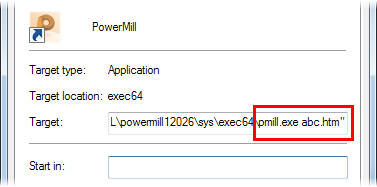
If you want, you can place the .html file in any other directory. If so, then enter the full path name in the Target field. For example,…\pmill.exe D:\MyHTML\abc.htm.
- Click OK to accept the changes and close the dialog.
- Double-click the shortcut to start PowerMill and to display the HTML file in the browser window.