When you've taken the snapshots, you can preview them by choosing the Preview option from the Setup Sheets > Snapshot context menu.
Note: For toolpath snapshots, you need to access the context menu of the toolpath in the NC program.
This opens the PowerMill Browser tab.
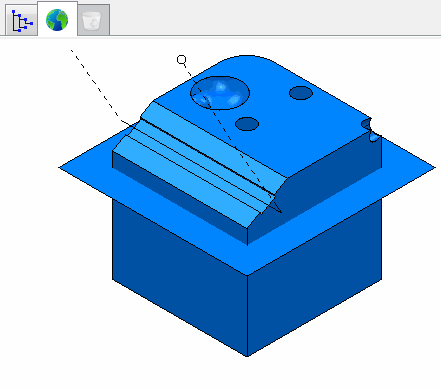
Tip: You can detach the browser page from the Explorer by double-clicking the  tab. This is helpful if you want to see both the browser page and the Explorer simultaneously. Clicking on the
tab. This is helpful if you want to see both the browser page and the Explorer simultaneously. Clicking on the  icon of the detached browser docks the browser page back in the Explorer.
icon of the detached browser docks the browser page back in the Explorer.
 tab. This is helpful if you want to see both the browser page and the Explorer simultaneously. Clicking on the
tab. This is helpful if you want to see both the browser page and the Explorer simultaneously. Clicking on the  icon of the detached browser docks the browser page back in the Explorer.
icon of the detached browser docks the browser page back in the Explorer.