In this example there are two standard holes and three compound holes. The compound holes are orange.
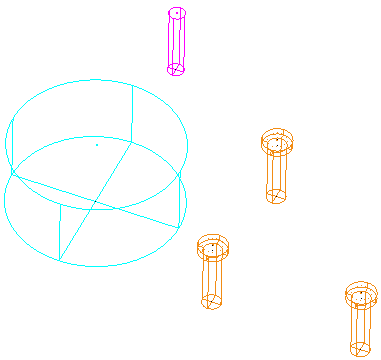
Looking at the feature set you can see the holes:
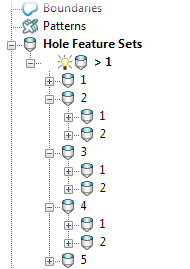
Selecting Separate Compound Holes from the Individual Hole Feature Set menu converts the compound holes to their individual hole components.
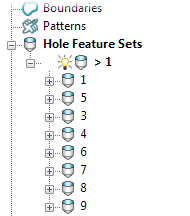
Note: If you select one (or more) compound holes then PowerMill separates only the selected holes.