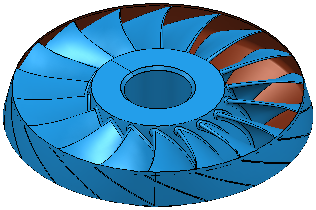Use the options in the Model tab > Levels, Sets and Clamps panel > Selection menu to select or deselect entities in a Level, Set, or Clamp:
-
Select All — Click to select all entities on the specified Level, Set, or Clamp:
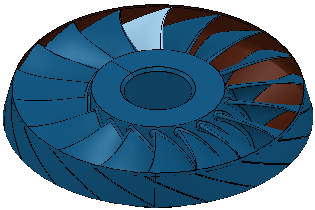
- Select Wireframes — Click to select all the wireframe objects on the specified Level, Set, or Clamp.
- Select Surfaces — Click to select all the surface objects on the specified Level, Set, or Clamp.
-
Deselect — Click to deselect all entities on the specified Level, Set, or Clamp: