Plane — Select to specify the safe area as a plane, which is not necessarily normal to the Z direction of the toolpath workplane. The tool move is normal to the plane. This can be useful for 3+2 machining to keep the rapid moves within the travel limits of the machine. Use the Normal fields to specify the plane.
A safe area Type of Plane normal to the Z axis:
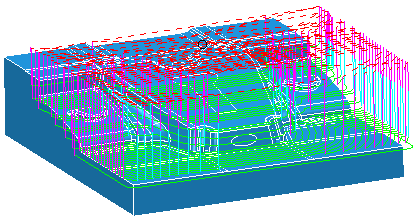
A safe area Type of Plane not normal to the Z axis:

Cylinder — Select to specify the safe area as a cylinder. The tool move is radial. This is appropriate for rotary toolpaths, or more generally, wherever radial motion is required. You define the cylinder by defining its Position (centre) and Direction (of the axis). You can specify a cylindrical safe area of finite length by selecting Finite length and entering a Length and Included faces.

Sphere — Select to specify the safe area as a sphere. The tool move is along the tool axis. Spherical surfaces offer closed volumes that can be used to circumscribe the rapid moves. You define the sphere by defining its Centre.

Box — Select to specify the safe area as a cuboid. The tool move is normal to the side of the cuboid. Box-shaped surfaces offer closed volumes that can be used to circumscribe the rapid moves. You define the box by defining its Corner and Dimensions, and Included faces.
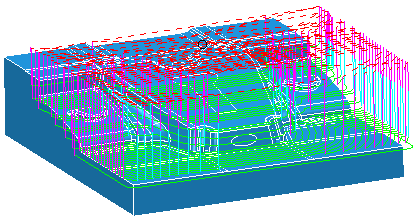
In general, rapid moves are expressed as Rapid Feed (G1) moves to ensure that they follow the shape of the safe area. There are two exceptions to this rule where Rapid (G0) moves are used instead:
- when using a Planar Safe Area that is normal to the Z axis of the toolpath's workplane (for example a Safe Z plane).
- when rotary machining with a Cylindrical Safe Area oriented along the X axis of the toolpath's workplane.