Use the Corner detection page to determine the location and extents of the toolpath. The options on this page are dependent on the selected strategy:
Reference tool — Specify the tool used to create the previous toolpath. PowerMill uses this tool to determine the extents of the toolpath. Either define the tool geometry here or select it from the tool list.
-
 Create tool — Select an option to create a new tool of the specified type.
Create tool — Select an option to create a new tool of the specified type.
-
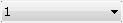 Tool — Select the reference tool which
PowerMill uses to calculate the location of the toolpath.
Tool — Select the reference tool which
PowerMill uses to calculate the location of the toolpath.
Corner radius (tool diameter units) — Enter the value for arc fitting used on the previous toolpath. This option is only available for corner clearance strategies.
Use toolpath reference — Select this option to use a reference pencil-toolpathfor corner machining. PowerMill selects the tool used to create the pencil toolpath as the Reference tool and creates the corner finishing toolpath from the reference toolpath using a new, smaller tool. This enables you to create a pencil toolpath with tool A, edit the toolpath (such as by limiting) and then create a corner toolpath with tool B from the edited pencil toolpath. This option is only available for corner finishing strategies.
-
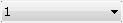 Toolpath — Select the reference pencil toolpath which
PowerMill uses to calculate the extents of the toolpath.
Toolpath — Select the reference pencil toolpath which
PowerMill uses to calculate the extents of the toolpath.
Overlap — Enter the distance by which the toolpath extends beyond the borders of the unmachined region.
Detection limit — Enter a value to specify the maximum angle a corner can have to be detected. Corners greater than this angle are not machined.
Remove deep cuts — Select to remove segments of the toolpath with a large depth of cut. This option is only available for corner finishing strategies.