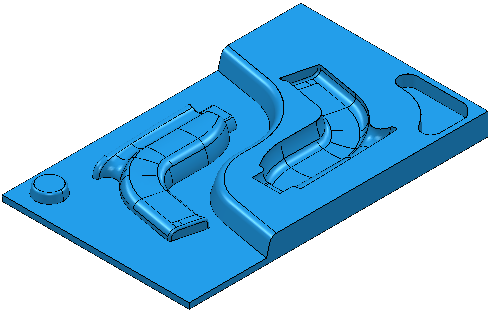Use the Reverse Selected item to reverse the orientation of selected surfaces. This enables you to quickly fix surfaces if they are incorrectly oriented.
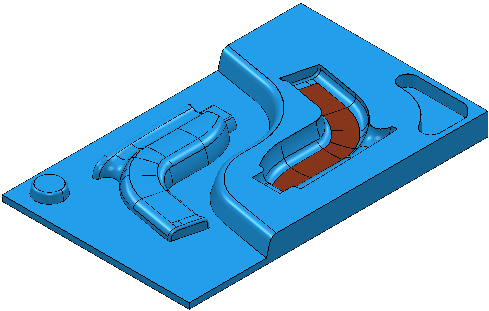
To reverse the orientation of selected model surfaces:
- Select the surface you want to reverse.
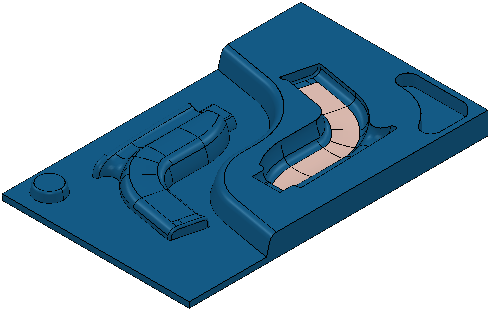
- Click Model tab > Edit panel > Reverse Selected.
The model changes to:
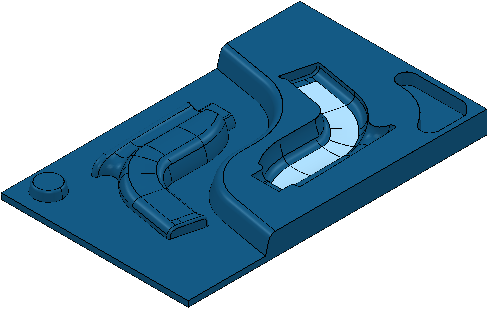
The selected surface is reversed.