Vortex toolpaths are automatically checked for safety. Vortex checks for:
- Plunges into stock.
- Excess tool engagement.
- Excess depth of cut
- Small arc movements.
If the toolpath has none of these issues it is shown as safe ( ), otherwise PowerMill displays a warning message and is shown as unsafe (
), otherwise PowerMill displays a warning message and is shown as unsafe ( ).
).
The warning message details the problems with the Vortex toolpath, for example, the minimum arc radius is too small.
To locate the problem area:
- From the individual toolpath menu, select Analyse.
PowerMill creates separate toolpaths highlighting the problem areas, in this case 1 : Small arcs_1.
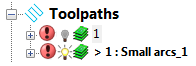
- Analyse the problem area of the toolpath. You must make some changes to the toolpath settings to resolve the issue. You may find that reducing the Stepover by a small amount solves the problem. It is not advisable to edit the original toolpath by removing the problem areas as this is likely to make the problem worse.
- Re-calculate the toolpath to check your changes have resulted in a safe toolpath.